Skip navigation
For over 35 years, Intelligent PCB Manufacturing
Automation Software
Be production ready in minutes, not days.
There are several options for creating Assembly Documents with the Unisoft software. A few of the standard types are SINGLE PAGE EACH STEP and MULTIPLE PAGES EACH STEP. Matching Kitting Labels are also created.
Additionally you can bring the Unisoft standard assembly document formats into PDF, Word, PowerPoint, or most any document package or document control system and use the functions available there to add custom detail. So if you require a different assembly document format then the standard types offered then below are a few ideas.
How to create assembly documents - assembly documents manual.
PDF EDITING: If a different assembly document format is desired then you could for example create either of the standard types SINGLE PAGE EACH STEP or MULTIPLE PAGES EACH STEP assembly document and save it to a PDF document and then add what you need using the PDF functions such as adding graphics and text.
POWERPOINT, WORD, ETC.: You can bring a Unisoft generic assembly document into Word, PowerPoint, or most any document package or document control system and use the functions available there to add detail.
Importing a PDF file into PowerPoint - For example if an assembly work instruction document was created with the Unisoft software and saved in a .PDF document format then that document can be imported into PowerPoint as follows:
In PowerPoint, select the slide that you want to add the file to and then select Insert then Object. In the Insert Object box select Create From File and enter the PDF file location or click Browse, find the PDF file, and then select OK. This makes the PDF file part of the PowerPoint presentation file.
Below is a Unisoft created assembly document in Powerpoint. In this PowerPoint example there is a control sheet plus 1 sheet for each of the 5 assembly process steps.
Download blank version of PowerPoint assembly document below.
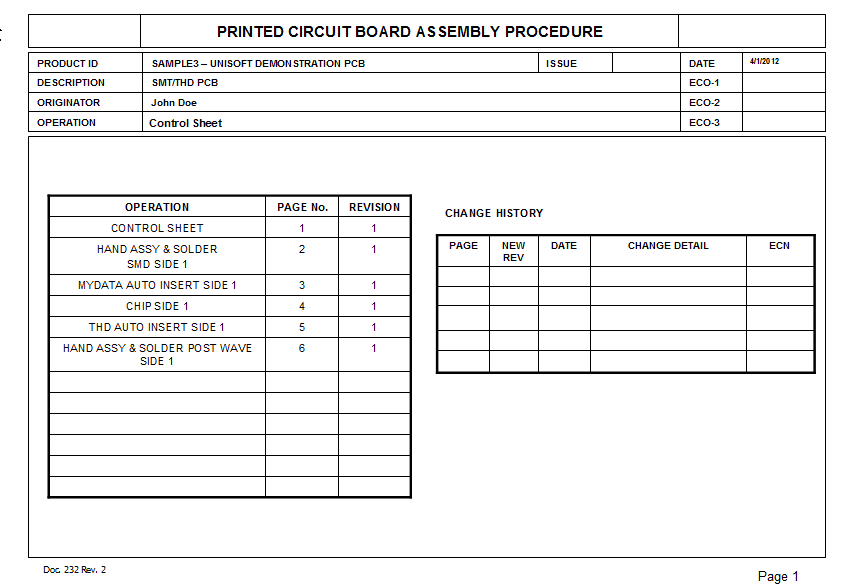
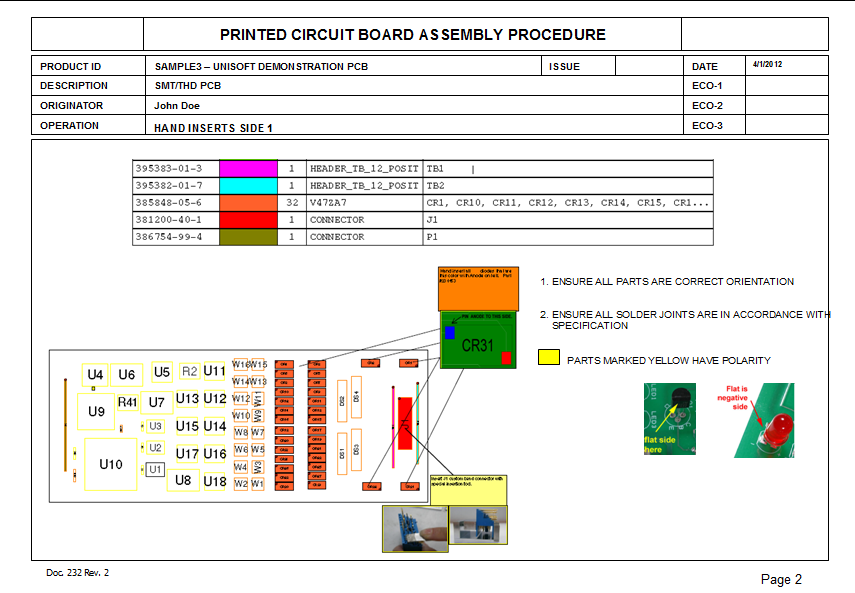
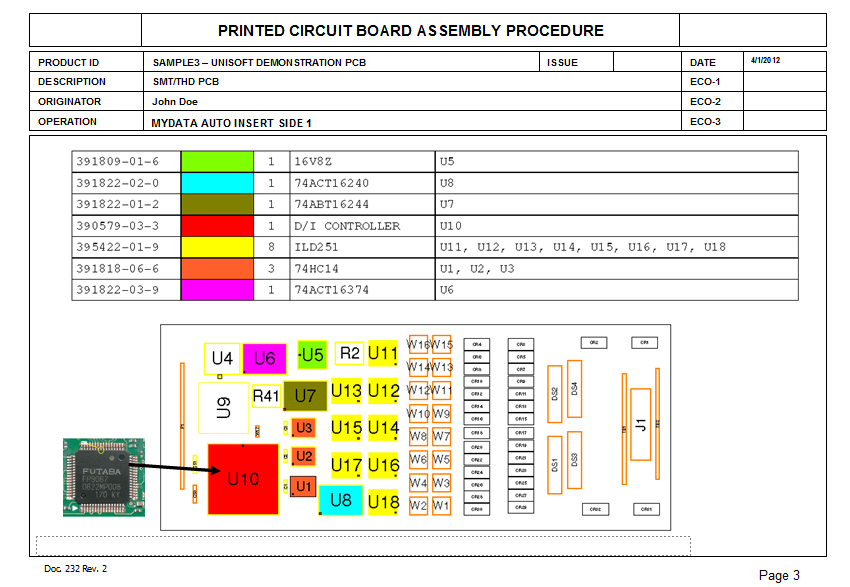
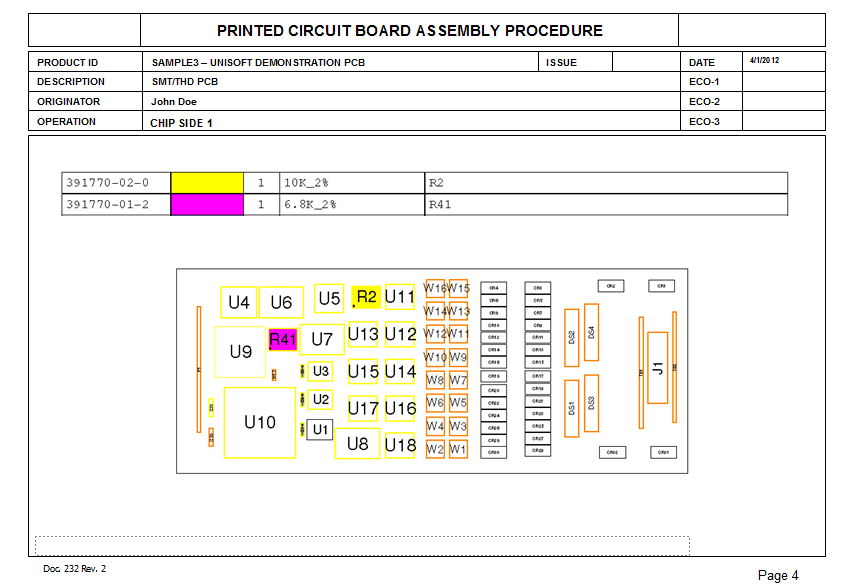
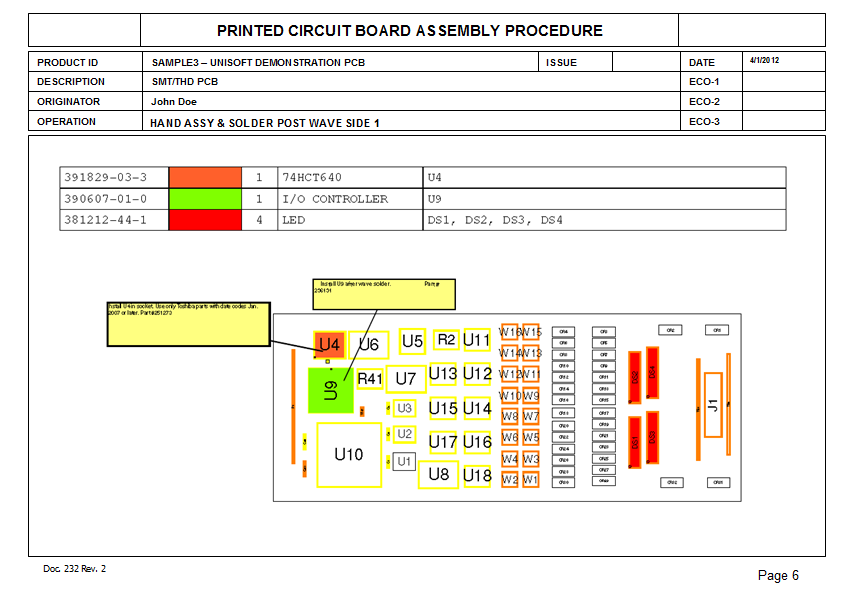
Download blank version of PowerPoint assembly document above.
Assembly documents - single page per step.
Assembly documents - multiple pages per step.
Assembly documents - kitting labels.
Paperless assembly instructions - use display only for slide line PCB assembly, etc.
For further details on features and operations contact Unisoft directly. Or from the Start Menu or from where you installed the Unisoft software please review the manual by clicking the "Pronto … Quick-Start Manual" in the Unisoft folder.