Skip navigation
For over 35 years, Intelligent PCB Manufacturing
Automation Software
Be production ready in minutes, not days.
There are several options for creating Assembly Documents with the Unisoft software. One option is MULTIPLE PAGES EACH STEP which results in a document that looks like the two figures below. The assembly drawing and the load list for each step are on separate sheets and this allows for additional space to print more information on the load list.
In the two figures below the load list of the components to be inserted is on its own sheet and the PC Board assembly drawing is also on its own sheet. The load list and PC Board assembly drawings have color matching components to be inserted at this step. Matching Kitting Labels are also created.
The Unisoft software allows you to quickly create matching assembly lists and assembly drawing sheets for each step in the assembly process. Part numbers are automatically assigned to the assembly step you wish (for example: Step 1 for Hand Inserts, Step 2 Chip Shooter components, etc). The part numbers are then automatically uniquely colored. If needed, overlay annotation notes can be added to each step. Next for each step matching assembly lists and assembly drawings are created. These drawings can either be printed or save to a file (PDF Adobe, etc.) or displayed on the screen.
How to create assembly documents - assembly documents manual.
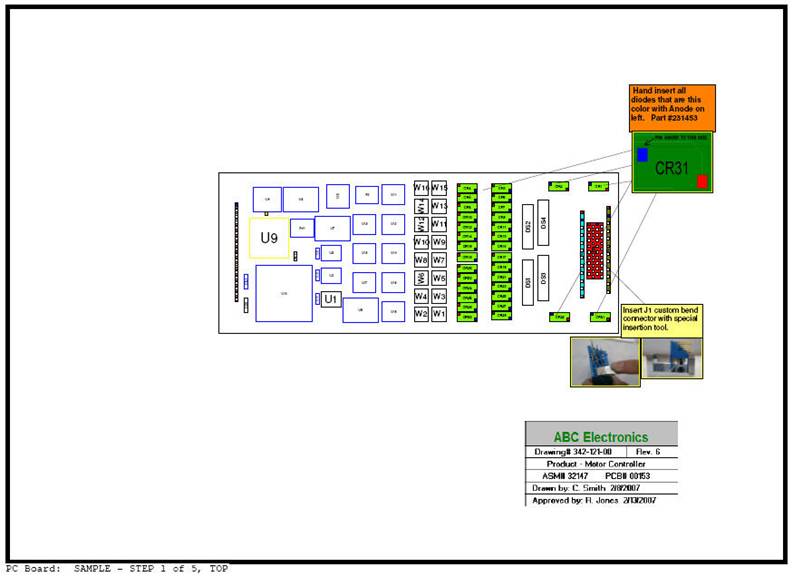
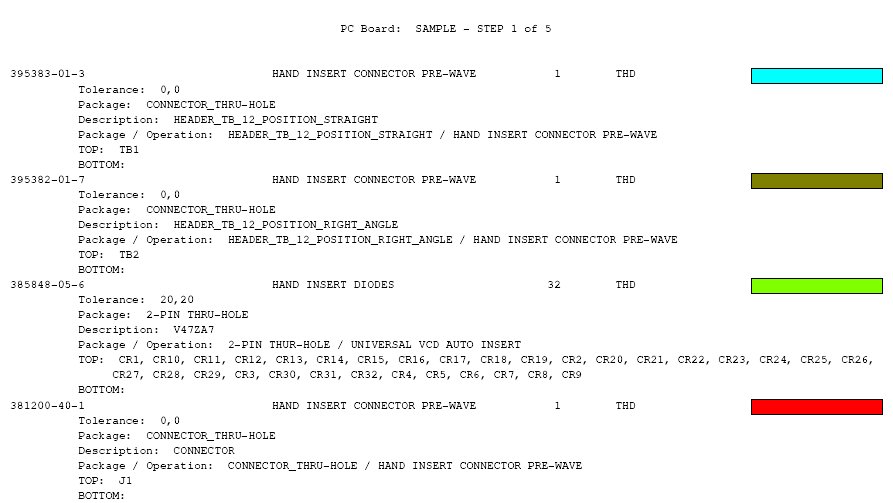
Assembly documents - single page per step.
Assembly documents - kitting labels.
Assembly documents - Powerpoint and custom types.
Paperless assembly instructions - use display only for slide line PCB assembly, etc.
For further details on features and operations contact Unisoft directly. Or from the Start Menu or from where you installed the Unisoft software please review the manual by clicking the "Pronto … Quick-Start Manual" in the Unisoft folder.