Skip navigation
For over 35 years, Intelligent PCB Manufacturing
Automation Software
Be production ready in minutes, not days.
Importing your CAD files is easy with the Unisoft software! The enhanced "SMART OPEN" feature is your CAD EXPERT that does all the work for you sorting out and separating all the proper files in your project folder!
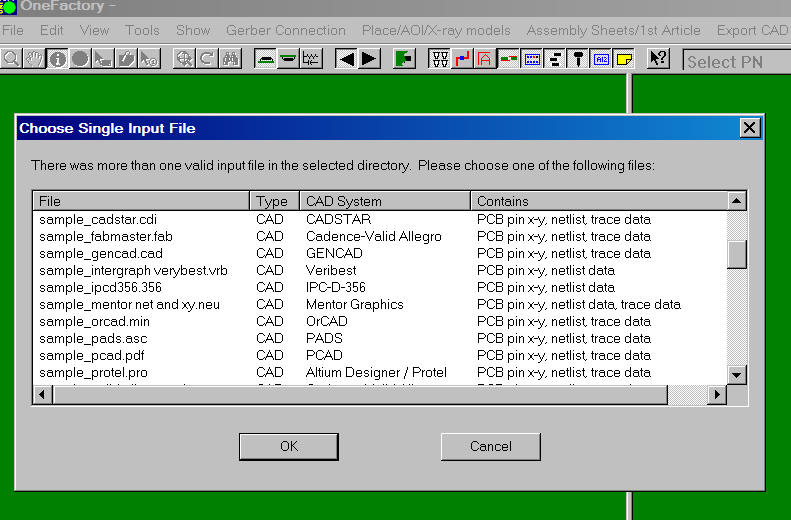
TO USE "SMART OPEN": From the Unisoft software click FILE from the main menu, click SMART OPEN and a new window opens. In the new window browse to and select the directory that your project CAD or Gerber files are located in. A new window opens and select one of the files presented and your PC Board will be displayed.
The SMART OPEN feature looks at all the files for your project in the folder you select and then presents you with only the correct PC Board, CAD and Gerber files that can be imported into the Unisoft software with the most desirable CAD files at the top of the list.