Skip navigation
For over 35 years, Intelligent PCB Manufacturing
Automation Software
Be production ready in minutes, not days.
You can edit the Bill of Material (BOM) information for a component that you've previously imported into the Unisoft software. Information such as part number and description can be modified.
TO USE: First select the component.to be edited then click EDIT from the main menu then PROPERTIES and go to the DETAILS tab on the Object Properties window displayed and edit the components BOM information presented there.
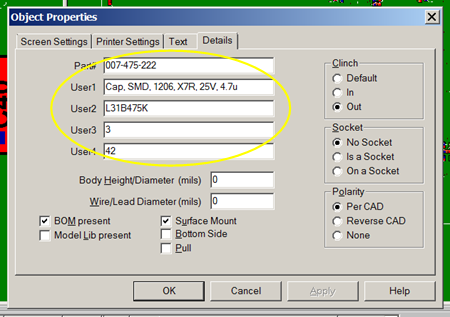
Unless necessary generally it is not recommended to edit a components BOM information once it's imported into the Unisoft software. It is preferred the customer go back to the original BOM and make the changes there and reimport the BOM into the Unisoft software and then the edited BOM provides a record of the changes made.