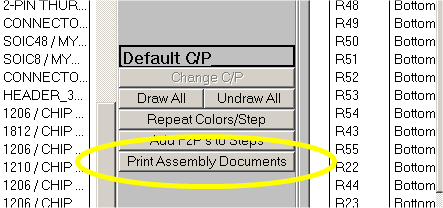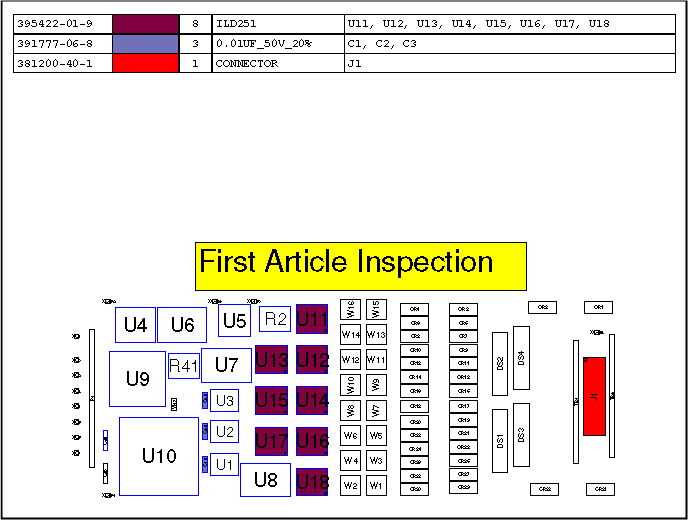Skip navigation
For over 35 years, Intelligent PCB Manufacturing
Automation Software
Be production ready in minutes, not days.
First Article Inspection in electronic manufacturing assembly normally is the process by which the first or one of the first few PC boards being assembled is inspected and verified. This inspection is done typically early in a batch run when many PC boards are being assembled to validate the process and assure that the assembly is correct before continuing. Depending on the QC Inspection Terminology used First Article Inspection may be less commonly referred to as First Piece Inspection.
Using the Unisoft software First Article Inspection can be done on either the top or the bottom or both surfaces of the PCB. The Smart Color inspection feature of the Unisoft software has been enhanced and allows quick inspection by blinking by part numbers and checking off the inspected components on the top, bottom or both surfaces. For example: First the inspector would sort by the side that they want to inspect. If they choose either the top or the bottom side to inspect then they simply blink and check off the respective part numbers as outlined in the standard First Article Inspection procedure in the QuickStart manual. All the components and their respective part numbers will be colored as their inspected and a checkmark will be put to the left of the part number as their inspection is completed.
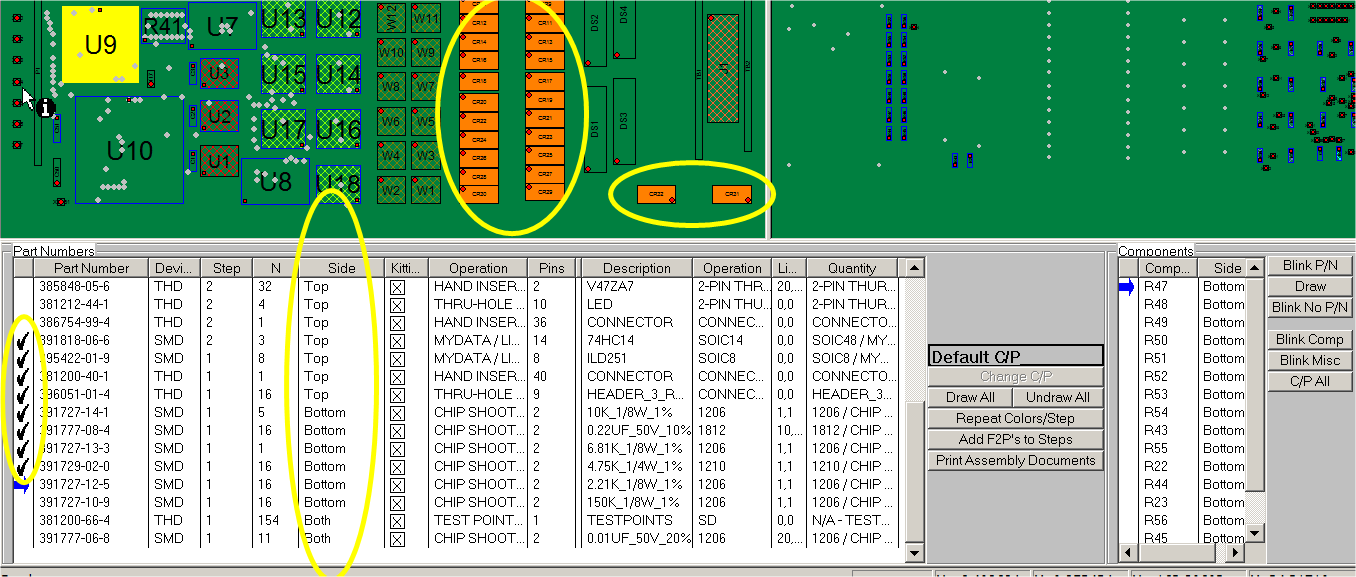
If the part number components they wish to inspect is on both surfaces of the PCB assembly / PCBA then select that part number and on the right-hand side of the Smart Color window sort by SIDE and inspect the components on their respective surfaces.
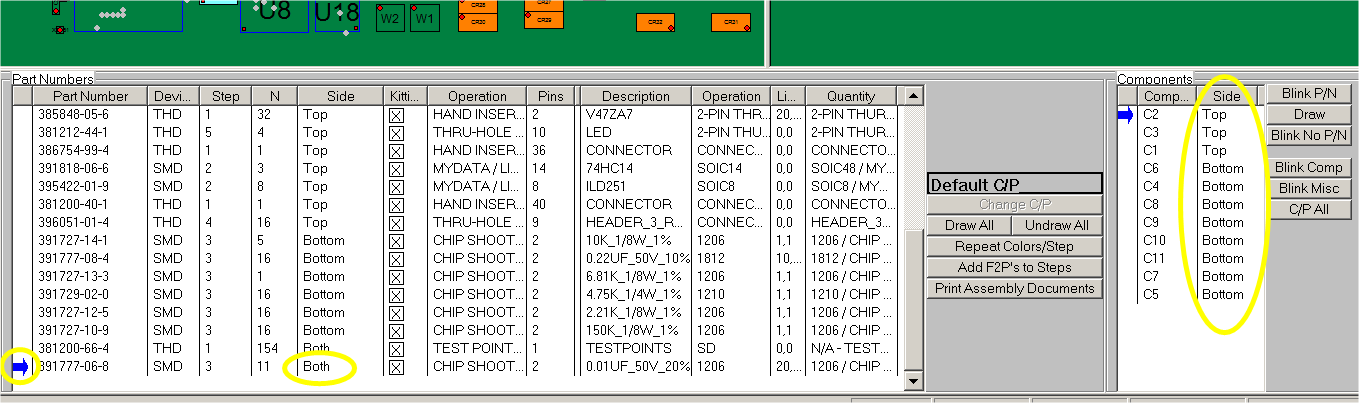
At this point the inspection is complete and if you choose to you can print an inspection document by using the Print Assembly Documents feature.